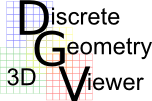
Discrete
Geometry 3D Viewer
About
PNG, TIFF, PNM (PGM etc.), BMP, TGA and JPEG images
DICOM images with multiple slices
VTK XML Image (VTI) and Legacy (VTK) format with multiple slices or volumes
Comma Seperated Values (CSV) files
GNUPlot Format (2-tuple) Files
Blitz++ Array Format Files
Image Stacks (PNG, TIFF, PNM (PGM etc.), BMP and JPEG)
For Users:
Trolltech Qt Open Source (Qt 4.4.x) - An extensive, cross-platform framework/GUI library.
Kitware's Visualisation Toolkit (VTK 5.x) - Scientific Visualisation Library based on OpenGL.
Qt Widgets for Technical Applications (Qwt 5.1.x) - Special technical widgets for Qt including Line plots.
Grassroots DICOM Library (GDCM 2.x) - Specialist, Multi-format DICOM reading/writing library.
Blitz++ (Blitz CVS) Numerical Array Library - Very fast, templated Array package alllowing upto 11D Arrays, functions and slicing operations.
Fastest Fourier Transform in the West Library (FFTW 3.x) - Very mature and fast FFT library.
Fast Fourier Transforms (FFTs) of Complex and real data.
Finite Radon Transform (FRT) of real data.
View complex valued data.
View raw data of the files above through the use of tables.
Edit the raw data, thus allowing some filtering ability.
Surface plots of the data or results of transforms.
Volume plots via VTI files.
Animation of volume slices (surfaces) using surface plots.
1D FFTs of data in tables.
1D Line plots of raw data.
Save plots as vector file formats.
Animations of 1D plots of raw data.
Images are viewed in a 3D scene allowing gamma control via the mouse.
Zooming, rotation and translation of images.
Volume and Surface plots are in full OpenGL 3D graphics.
Arithmetic with Images as well as functions like exp and log.
Convert images to and from the above formats.
Histogram of images of arbitrary data ranges.
Apply all of the above to individual slices of the data.
Load very large files via 64-bit support.
Save complex valued data (in native format) for loading and display.
Memory usage is dependent only on the data being viewed, hence allowing some user control.
For Developers:
The
API provides a simple
interface to load common formats, and to
visualise Blitz++ Arrays without having to know the VTK, GDCM and
FFTW libraries as it wraps the main functionalities for Transforms,
Surface and Volume plots. The class naming convention is "DGV"
prefixed and "VTK" suffixed if the class uses the VTK
library. An example of a Gaussian surface plot is the following with
Blitz ++ Arrays:
The function createGaussian with the line "gaussian = amplitude*exp( -( (x-x0)*(x-x0)/variance_x + (y-y0)*(y-y0)/variance_y ) );" defines the gaussian "exp( -(x^2+y^2) )" with the parameters given in the line above. The surface plot is done from the sebsequent four lines. All other code is standard Qt application code which can be referenced from the Qt documentation. One can see that it takes more code to generate the Gaussian!